With the changes that Google has implemented its algorithm, it is increasingly important to transmit valuable content that users share with their friends. If you want to adapt to changing times, creating a blog for your business.
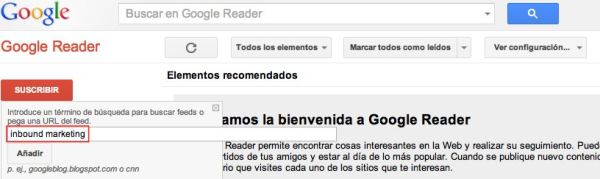
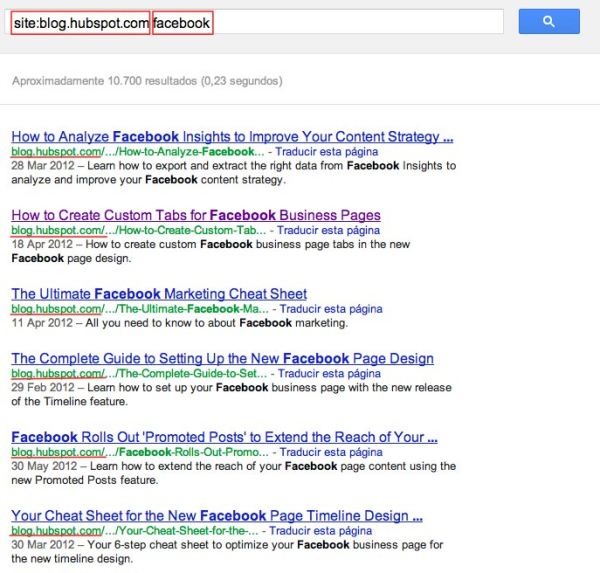
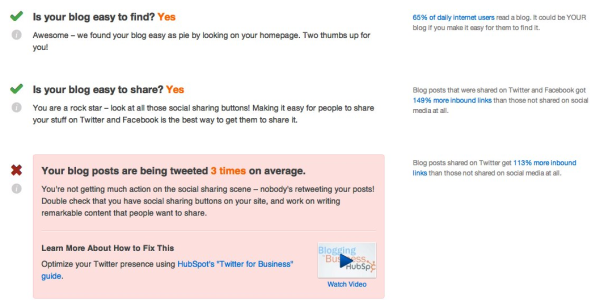
From here we suggest 10 tools for free blog that will make you an expert blogger!
1. RSS Reader
The first thing any blogger should do is set up an RSS reader to stay up to date the contents published on its industry.
You can enter terms for recommendations of interesting blogs and subscribe to them. You can pick up interesting ideas for your articles and share it with your followers to keep them well informed.
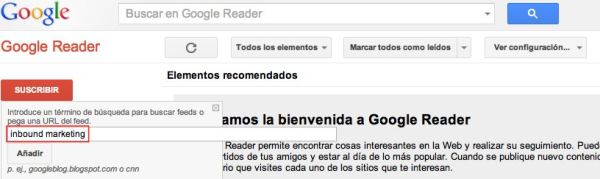
2. Creative Commons
It is recommended that articles containing, at least one image with a corresponding alternative description. If you do not have your own material that illustrate your tickets and do not want to pay for them, use the search engine of Creative Commons .
You can search through Flickr images, Pixabay, and Fotopedia Google Images you can use for business purposes or you can even modify. Note that you should always refer to the author of the way he stated.
3. Google Keyword Tool
If you want to position yourself well in Google, write articles using keywords in your industry. How to find the right keywords? Google offers a search engine where you can place your search suggestions. It provides similar combinations of words and tells you the search volume and competition generated there to rank them.
4. Surveys LinkedIn
Want ideas to write your posts? Make the most of the option to create surveys LinkedIn groups and ask your prospects what they want to try your next article.
5. enriched Searches
If you want to search for a particular item on a particular website, the refined search using Google.
We are interested in content by HubSpot, for example, and want to see what they have written in his blog on Facebook. To filter it with these criteria will use the following legend:
"Site: blog.hubspot.com" leave a space and then write the terms that we want to search within HubSpot. It is important to write the web address without the http: // www to work..
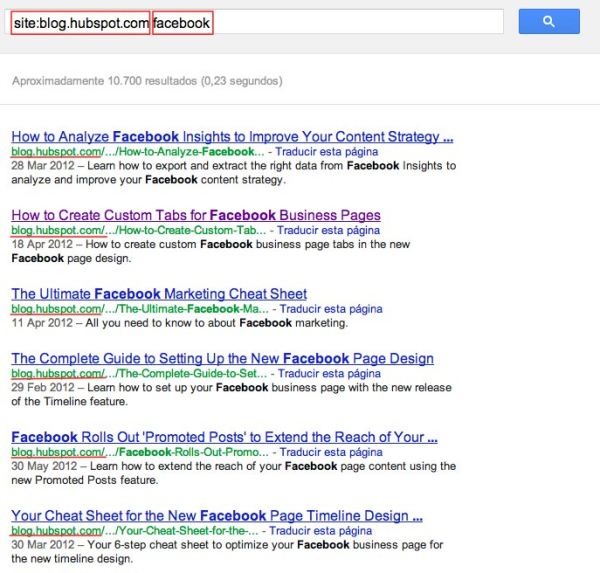
6. Click to Tweet
Twitter allows you to place a button on your pages for your readers to share your content with this network quickly. You also have the possibility to include a link within the text so that users twiteen from him. With clicktotweet you can customize the message that appears when someone decides to share on Twitter.
7. iMovie or Windows Movie Maker
You can also create video content to complement your articles. The default software for Apple computers -iMovie- or Windows -Windows Movie Maker- allows you to edit intuitively audiovisual element you have in mind.
8. Drae
It is important to note the spelling of your writings. You can see many dictionaries to make sure in case of doubt. If you write in Spanish, you can consult the dictionary of the Royal Spanish Academy .
9. Google Docs and your choice "Comment"
Whether you work with guest bloggers, as if you contribute to other publications or your work is reviewed by an editor, using Google Docs allows you to keep abreast of all the changes made in an article. In addition, you can write comments on the sidelines with what becomes a very useful tool to propose corrections.
10. Marketing Grader
It is a blog tool that helps you assess the effectiveness of your actions. Analyzes in depth all stages of your funnel and proposes improvements. If you want to know how your blog is running, check the statistics and recommendations of the "Top of the Funnel". You sure will be useful!
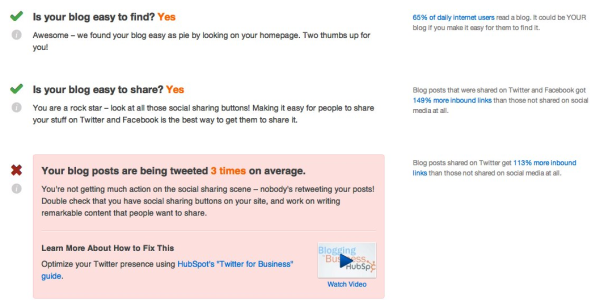
Do you know other blog tools useful? What use most frequently?
Share your comments and if you have more any ideas related to this post..
Happy Blogging.. :)

Post a Comment